About Us
About The
Pay It Forward Podcast
Meet The Host

Steve Richards
Host
Who Is Steve Richards?
F.A.Q.
What is a Podcast?
Podcasting is a method of publishing audio files to the internet so that people can access and listen to them. You can think of them as recorded radio shows.
The beauty of a podcast show is that, unlike radio shows, you can listen to them whenever and wherever you want! And, if you hear something good that you want to listen to again, you can easily rewind and replay. Podcasts give you complete control over what you listen to.
Users can listen to or watch this digital media file on their personal computer, or by using a portable media player like an iPhone, iPad, etc.
What is an RSS feed?
An RSS feed is an online content information stream that, in the context of podcasts, can be used to automatically download new podcasts when they become available. When a user subscribes to a podcast’s RSS feed using a podcatcher, that user will receive automatic digital media content updates from the source of the content. For example, if a user subscribes to the RSS feed of a daily news podcast, then the podcatcher program will automatically download the newest podcast each day, eliminating the need for the user to check that news site to manually download the latest offering. With a podcatcher program like iTunes, a user can subscribe to numerous RSS feeds simultaneously.
What is a Podcatcher?
A podcatcher is an application that you can use to subscribe to podcasts. Podcatcher programs (e.g., iTunes) will automatically download podcasts as they are posted to the podcast provider’s website. A podcatcher is a special type of news aggregator that takes advantage of RSS feed subscription technology designed to retrieve newly available information and digital media files from source websites automatically.
What is the difference between a podcast and streaming media?
A podcast is a file that is downloaded once in its entirety, and is therefore playable by the user at any time, without the need for an Internet connection. Streaming media, on the other hand, refers to a continuous transmission of data received by a user who is connected to the source of that data, more similar in nature to a television or radio broadcast.
What are show notes?
Each episode of the Paying it Forward podcast has corresponding show notes that can include website links and other important information discussed in the episode.
Why Paying It Forward?
Successful executives have learned many professional and personal lessons along their life’s path. Paying it Forward is about hearing directly from highly successful and informative senior executives who share their first-hand stories, advice, and wisdom to guide listeners who aspire to achieve great things and ascend to even greater heights.
This podcast will be about executives discussing what they learned, and sharing the information with you, to help you
“Aspire | Achieve | Ascend”
Can I be a guest?
You can certainly ask or apply! Go to our website and click on the “Be A Guest” menu item and follow the instructions on that page.
Know someone who would make a great guest?
You can certainly let us know! Go to our website and click on the “Refer A Guest” menu item and follow the instructions on that page.
Do I need to subscribe to the Paying It Forward podcast to listen to the episodes?
No, but we sure would like you to subscribe! We recommend it for easiest use, but you may also manually download the current episode of any of our podcasts.
How do I subscriber?
Every podcast show has multiple episodes.
If you want access to each new episode when it’s published, you can subscribe to the podcast through one of the many podcast applications available for your computer and mobile device. And most apps are totally free!
Keep in mind that when you subscribe to a podcast show, you may still need to update current shows in your podcast app (usually by pushing an “update” button or refresh button). Or you can just change your apps settings to update automatically. Just be sure to change the settings to update or download new shows through wifi only, just in case it affects your data usage.
You can find the Paying It Forward podcast on our website, or directly from our RSS feed at LibSyn.
Use this link on our site:
https://lessonsfromthecsuite.com/TestLessonsFromTheCSuite/podcast-player-archive/
Use this link to find our podcast on LibSyn:
How can I listen to Paying It Forward?
There are two different ways to listen to the Paying It Forward podcast.
First, you can easily listen to all of our episodes on our website.
Simply go to: www.lessonsfromthecsuite.com and click on the “All Episodes” menu item. You will see the most recent episode and if you scroll down a bit you’ll see our entire Podcast Archive Episode Player.
Each episode is listed like a blog article. Just choose the episode you want to hear and click play on the audio player. Or, you can search using the search in the player, and it will bring back those episodes with content matching your criteria.
The second way to listen to podcast episodes is through a free podcast app on your computer, tablet, or mobile phone. Once you install the podcast app, just do a search for the show “Paying It Forward”. Click on the show and then click on the subscribe button.
By subscribing to a podcast, you can download episodes (preferably while your device is connected to wifi). The episodes are then saved on your device so that you can listen to them anytime, anywhere.
Does this podcast cost money?
No! It’s absolutely free!
How can I get started with podcasts on my iPhone, iPad, or iPod Touch?
The Podcasts app for iOS provides easy access to popular and featured podcasts using the navigation icons at the bottom of the app. To find the podcast you want to listen to or subscribe to, click “search” and then type in the podcast title, for example, “In His Grip” and click specific podcast you want.
To subscribe to a podcast, tap “Subscribe” on the page for that podcast. To play a podcast, tap on any episode. To download an episode, tap the iCloud icon in the episode list.
You can manage your subscriptions and play podcast episodes in My Podcasts.
How can I get started with podcasts on my Mac or PC computer?
Download iTunes by going to www.apple.com/itunes/download/ and following the prompts.
Once you have downloaded iTunes. The podcast directory in the iTunes Store allows you to find and subscribe to new podcasts.
To subscribe to a podcast, click Subscribe on the page for that podcast. When you subscribe to a podcast, iTunes will automatically check each day for new episodes.
You can also stream an individual episode from the iTunes Store by clicking its episode number in the episode list.
You can manage your podcast subscriptions and play the episodes you have downloaded in the Podcasts section of your iTunes library.
To learn more, see iTunes Podcasts Support.
How can I use podcasts on my mobile device if I don't have an IOS/Apple device?
First, you will need to install a “podcatcher,” podcasting client software that downloads the audio or video automatically to your computer. Once your podcatcher software is subscribed to one or more podcasts, it will check the podcast feeds for any new episodes and download them according to a schedule you set. A number of free podcatching software programs are available for download. Popular software includes iTunes, Zune, Juice, RSSRadio, iPodderX and even RSS news readers like Google Reader and almost all of these are free.